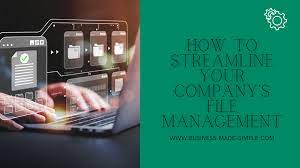Symbolic linking, often abbreviated as symlink or soft link, is a powerful yet frequently misunderstood concept in the realm of file systems. But what exactly is symbolic linking, and how does it facilitate efficient file management and connectivity within operating systems?
Understanding Symbolic Linking
At its core, a symbolic link is a reference to another file or directory in the file system. Rather than containing the actual data, it points to the location of the target file or directory. This creates a symbolic relationship between the linked file and the target, allowing users to access the target file through the symbolic link.
The Mechanics of Symbolic Links
Symbolic links act as pointers or shortcuts to files or directories, providing several benefits:
- Flexibility and Connectivity: They enable files or directories to be accessed from multiple locations, enhancing connectivity within the file system.
- Space Optimization: Symbolic links occupy minimal space as they only store the path to the target, unlike hard links that create additional copies of data.
- Cross-File System Referencing: Symbolic links can reference files or directories across different file systems, providing a level of abstraction.
Benefits of Symbolic Linking
The adoption of symbolic links offers various advantages:
- Simplified File Management: Symbolic links aid in organizing files by providing a way to access them from different locations without duplicating data.
- Enhanced Efficiency: They streamline workflows by providing quick access to frequently used files or directories.
- System Optimization: Symbolic links help manage disk space efficiently, especially in scenarios where moving files is preferable to copying them.
Implementing Symbolic Links: Best Practices
Utilizing symbolic links effectively involves some key practices:
- Understanding Use Cases: Identifying scenarios where symbolic links can streamline operations or improve file accessibility. Symbolic links help manage disk space efficiently, especially in scenarios where moving files is preferable to copying them.
- Proper Maintenance and Management: Regularly reviewing and updating symbolic links to ensure they remain valid and relevant.
- Awareness of Limitations: Understanding the limitations of symbolic links, such as potential issues with some applications that might not follow the links correctly.
Conclusion
Symbolic linking is a powerful tool within file systems, providing a way to connect and manage files or directories efficiently. Rather than containing the actual data, it points to the location of the target file or directory. This creates a symbolic relationship between the linked file and the target, allowing users to access the target file through the symbolic link. Its ability to streamline file access, optimize disk space, and facilitate connectivity makes it an asset in various computing environments. Embracing symbolic linking empowers users to enhance file organization, streamline workflows, and optimize system resources, contributing to more efficient and effective file management strategies.At its core, a symbolic link is a reference to another file or directory in the file system. Rather than containing the actual data, it points to the location of the target file or directory. This creates a symbolic relationship between the linked file and the target, allowing users to access the target file through the symbolic link.